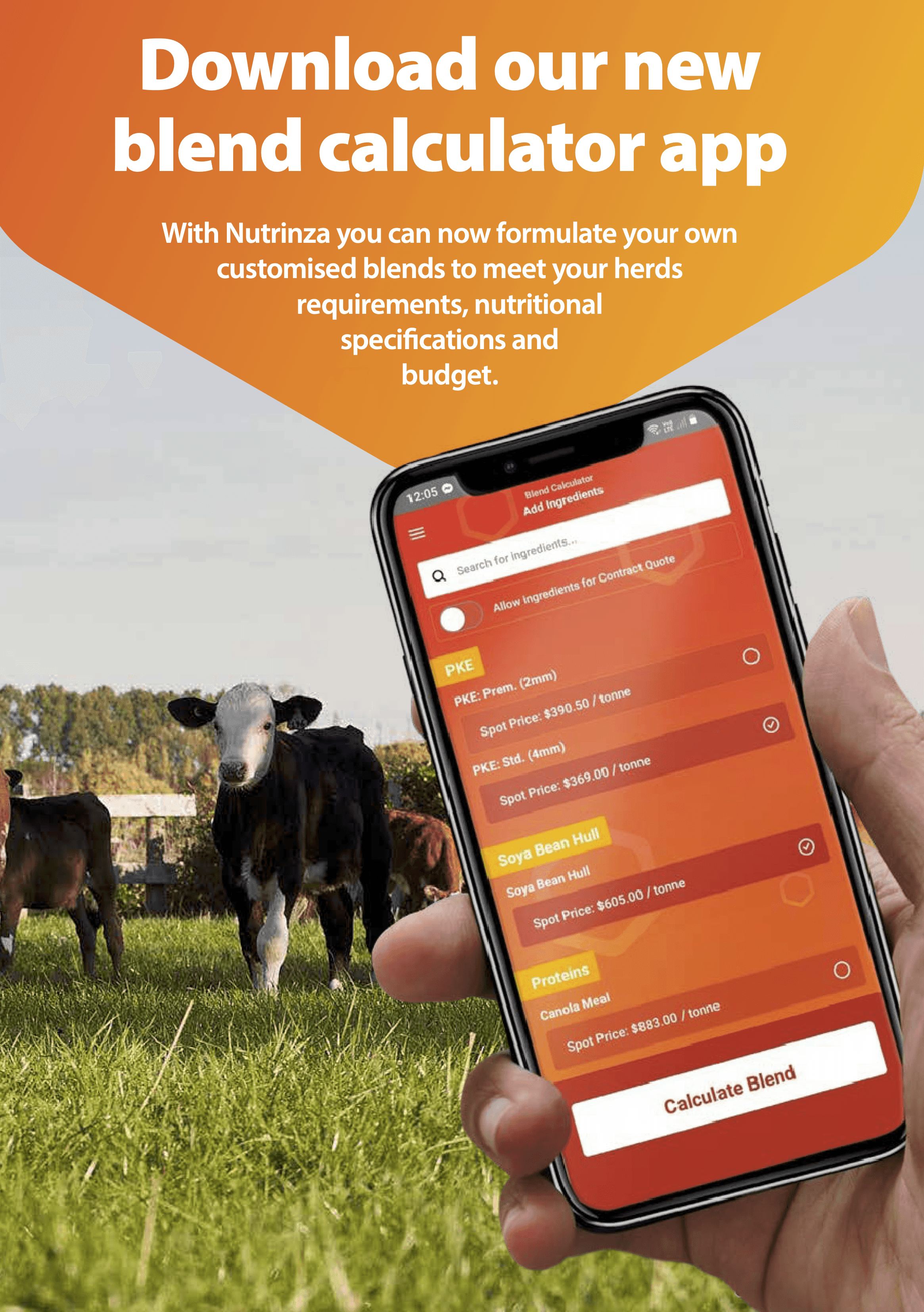Nutrinza app account deletion
We acknowledge your request to delete your Nutrinza app account. It's unfortunate to see you leave, but we respect your decision and aim to make the process as straightforward as possible.
In the wrong place and want to download the app? Find out how to HERE
Please follow these steps if you wish to delete your account from Nutrinza's app (refer to images below for step-by-step):
Step 1: Open Nutrinza App, and click into the menu (hamburger button on the top left in image below).
Step 2: Click "Sign In".
Step 3: Enter your account email address and password, and click "Sign In".
Step 4: Click the hamburger button in the top left corner again.
Step 5: Go to "Account Details".
Step 6: Click "Delete Account".
Step 1
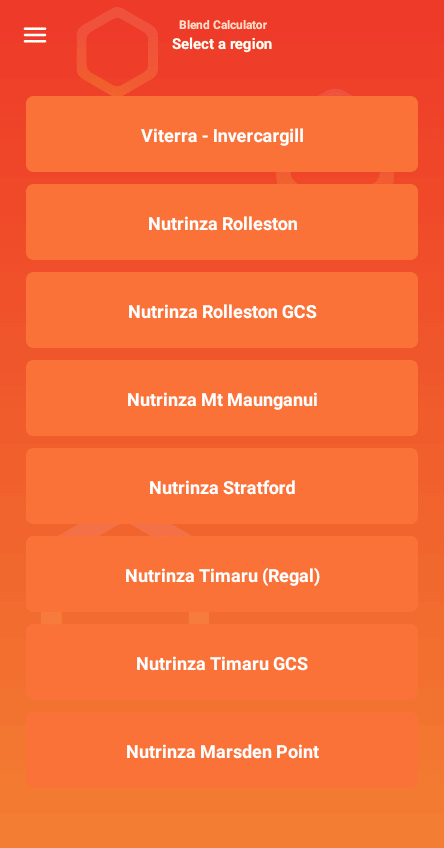
Step 2
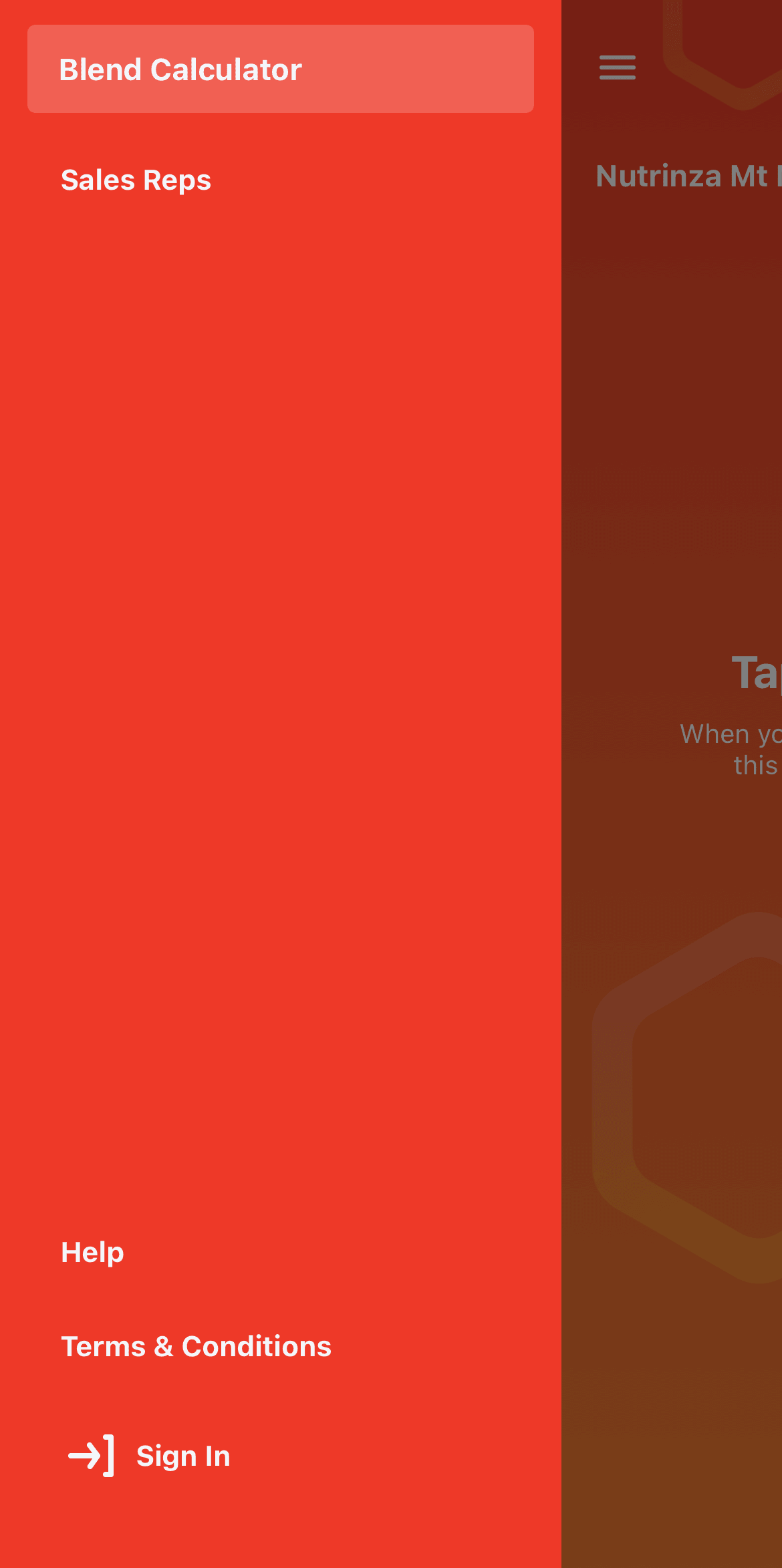
Step 3
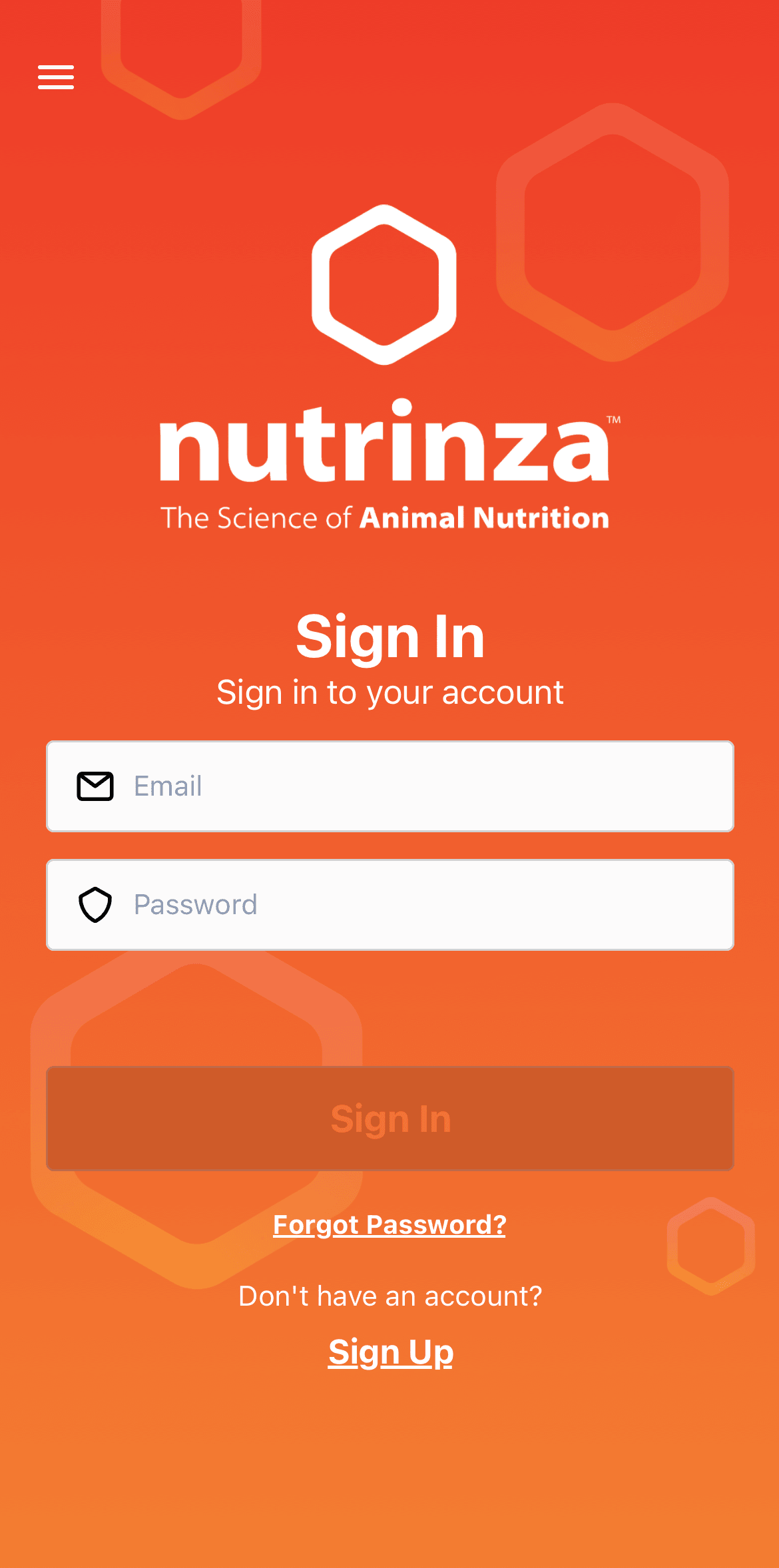
Step 4
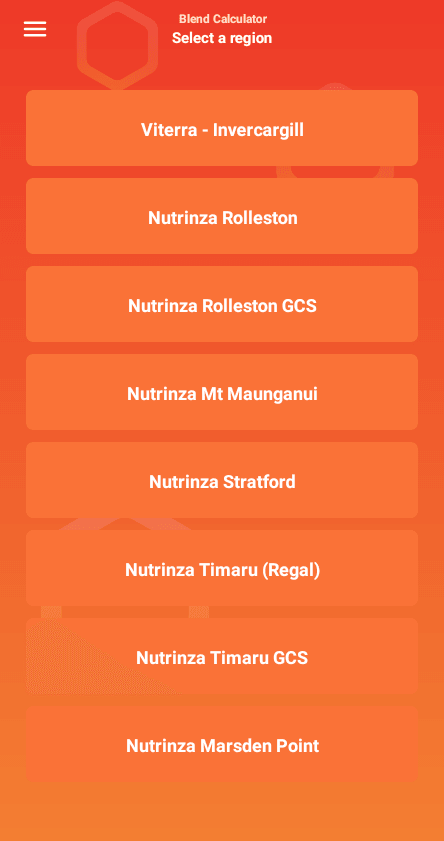
Step 5
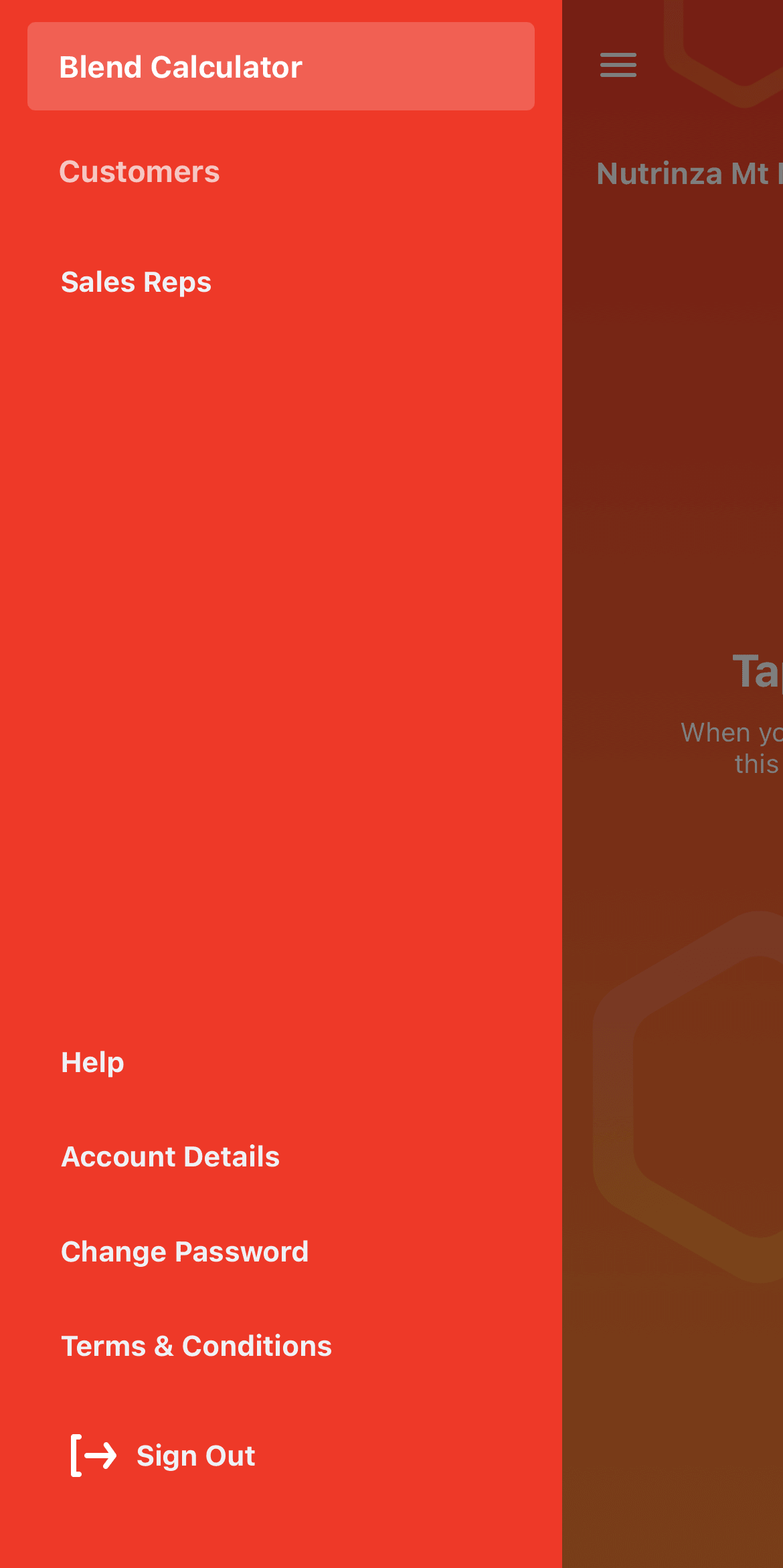
Step 6
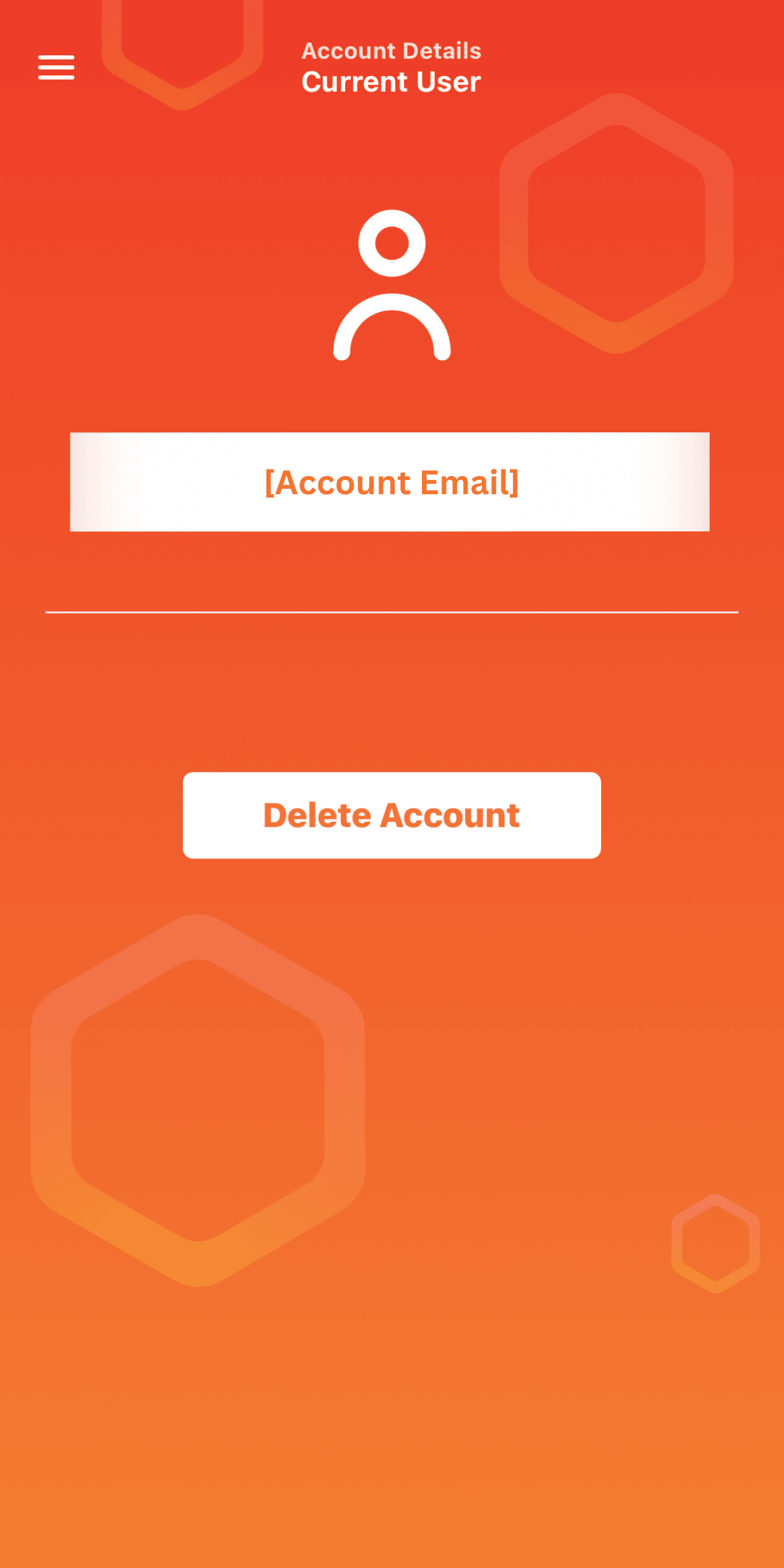
When an account is deleted, all the information that was provided at sign-up is deleted from our app's system, which entails the email and password.